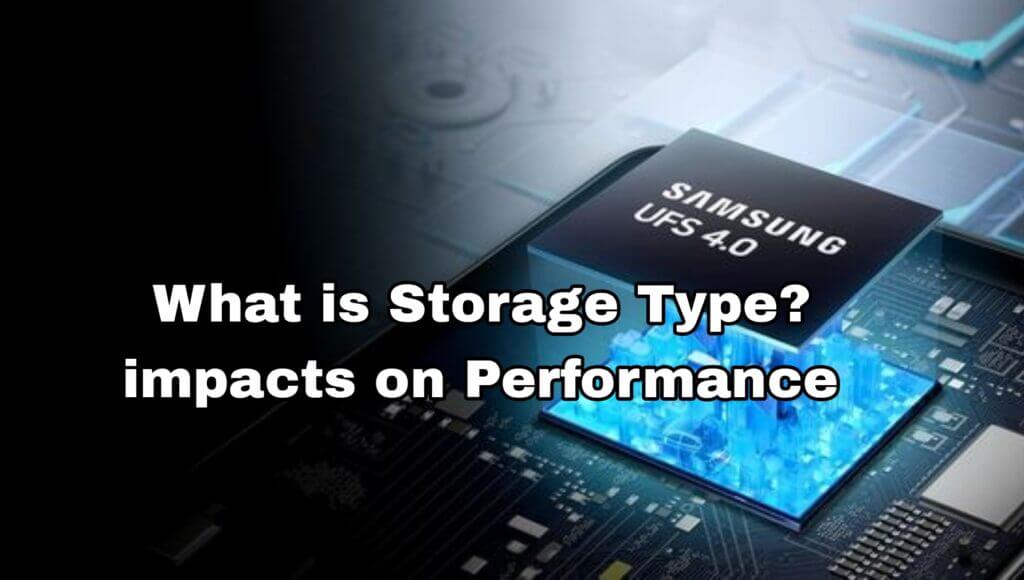Creating a torrent file is a straightforward process that allows you to share your files with others efficiently. This guide provides a detailed walkthrough on how to make a torrent file and upload it for sharing.
What You Need Before You Start
- A Torrent Client: You’ll need a torrent client like qBittorrent, uTorrent, or BitTorrent. Choose one that suits your needs and install it on your computer.
- The File(s) You Want to Share: Ensure you have the files ready that you want to turn into a torrent.
Creating a Torrent File: Step-by-Step
- Open Your Torrent Client: Launch the torrent client you have installed.
- Create a New Torrent: Look for an option like ‘File’ > ‘Create a New Torrent’ or a similar command in your client.
- Select the Source Files: Click ‘Add File’ or ‘Add Directory’ to select the file(s) or folder you want to share.
- Add Trackers: Enter the URLs of trackers. Trackers are servers that help peers find each other. You can find lists of open trackers online.
- Include Web Seeds (Optional): If you want to provide an alternate download method, you can add HTTP or FTP links as web seeds.
- Set Privacy Options: Decide if you want your torrent to be private or public. A private torrent will not be shared on the tracker.
- Create and Save the Torrent File: Click ‘Create’ or a similar button. Save the .torrent file to your computer.
Uploading the Torrent File
- Choose a Torrent Site: Select a torrent site where you want to upload the file, like The Pirate Bay or 1337x.
- Upload the .torrent File: Register or log in to the site, and follow their process to upload your torrent file.
- Add Descriptions and Tags: Provide a clear description and relevant tags to help others understand what your torrent contains.
- Seed the Torrent: Keep your torrent client open so others can download the file from you. This is known as seeding.
Conclusion
Creating and uploading a torrent file is a great way to share large files with others. By following these steps, you can contribute to the vast and diverse world of file sharing via torrents. Remember to respect copyright laws and only share files you are legally allowed to distribute.